Call to order at (866) 405-3878
How To Modify Price Levels For Menu Items in Total Touch Restaurant POS
When creating your menu, you can designate alternate price levels for your add-on items. This is a good option if your main item differs in size, for example, a small, medium or large pizza. Learn how to quickly modify price levels for menu items.
Total Touch® makes it easy to add the extra side of bacon or fries your customer is craving. Watch our video to learn about building price level modifiers for your menu in the Total Touch software.
When creating your menu, you can designate alternate price levels for your add-on items.
This is a good option if your main item differs in size. For example, a small, medium or large pizza.
- Select Modifier Items.
- Choose an item from the modifier list, ie: bacon.
- Check the box: Use Alternate Price Levels.
- Designate alternate prices using the Alt Price Level fields.
- When you go into Attached Modifiers you will see your add-on items listed with the different price levels you just created.
Contact Us
For Dealers & Resellers
Become an Authorized Dealer »
Enter the Dealer Portal »
Share a Review on Capterra
Confidential Credit Card Rate Analysis
*Terms and conditions apply. Requires enrollment in the Total Touch Processing Payback Plan.