How to Access the Message Board from the Total Touch Back Office
Discover how to access the message board feature in the Total Touch Back Office.
Access the Message Board from the back office.
- Choose Set Up and then Message Board Maintenance from the drop-down menu.
- Here you can type in whatever message you want your staff to see.
- For example, Today's special is potatoes.
- Or you can attach menu items to the message board by selecting Attach Menu Items.
- From the drop-down menu double click the menu item you wish to attach.
- Clicking the Red box will make your message appear in red.
- To see your changes, log in to the POS system.
- Press the OK button without putting in a password.
- You can now see the lines of text you added to the message board.